
Quick Start is the simplest way to get an ADSL device authenticated onto a network.
Open your web browser and type the private IP address of the ADSL Router in the Address field: 192.168.1.1, ie,
rta1320_web_1_qsetup_IExplo

After connecting to the device, you will be prompted to enter username and password. By default, the username is admin and the password is admin.
rta1320_p5_webconfig1_admin

If you login successfully, the main page will appear.
Click the Connect to the Internet option to the left.
rta1320_web_1_qstart
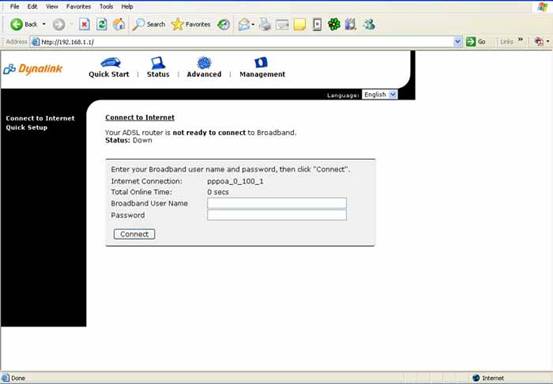
Your Broadband Username is also known as your Login or PPP Username. This should have been provided to you by your ISP. You should also have an associated password with this username which must be entered in the Password field.
If you have regular UBS (no filtering or static IP):
Username: username@dsl.callsouth.net.nz
Password: (same as the password you signed up with for this username)
If you have UBS with the Net Guardian filter:
Username: username@dsl.ng
Password: (same as the password you signed up with for this username)
If you have applied for a Static IP (note there is no .co.nz on this username):
Username: username@ubs
Password: (same as the password you signed up with for this username)
Click Connect when the values are correct. The screen should appear as follows.
rta1320_web_2_connected
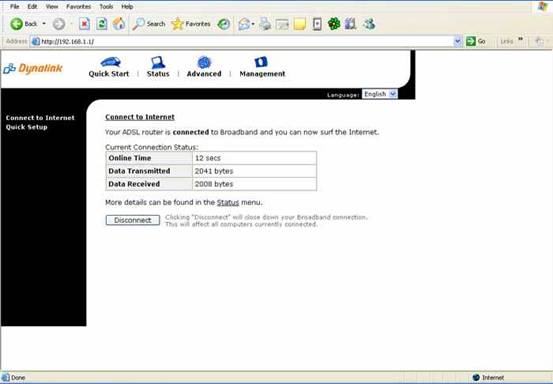
This screen shows that the connection has been connected for 12 se3conds and that there has been data transmitted and received by the ADSL device.
If there are any errors, report them to your ISP.
Bear in mind the following for an unsuccessful connection:
Report any findings to your ADSL Supplier ensuring you advise the following: